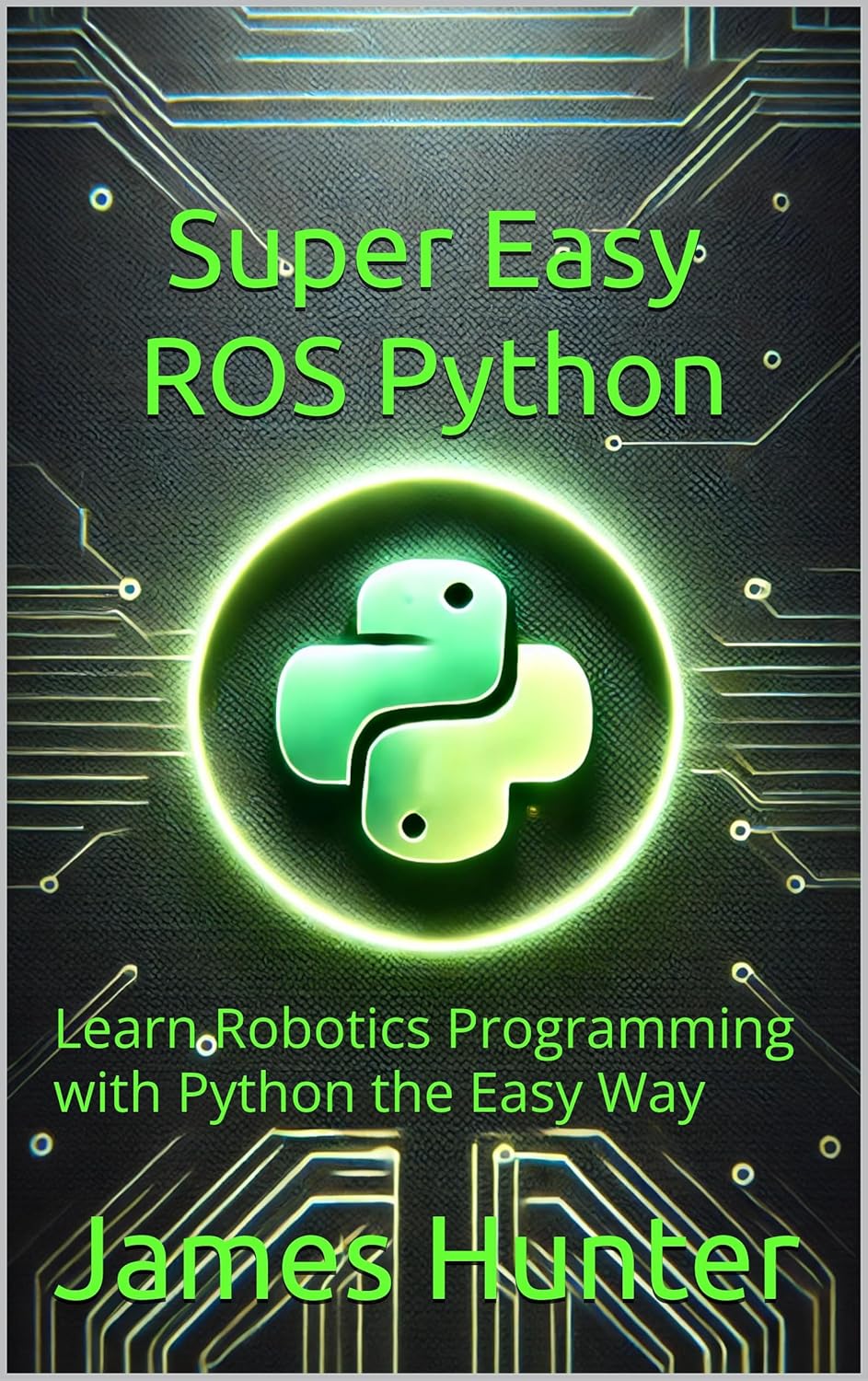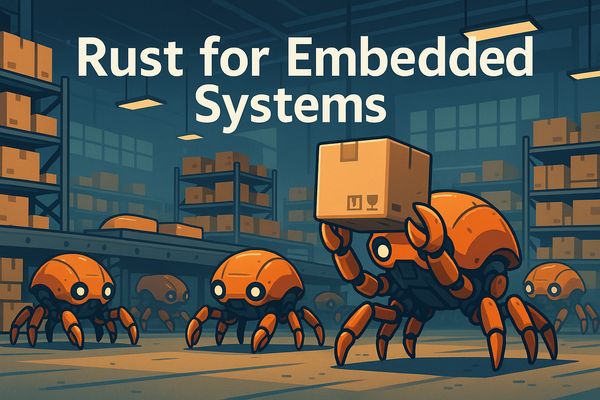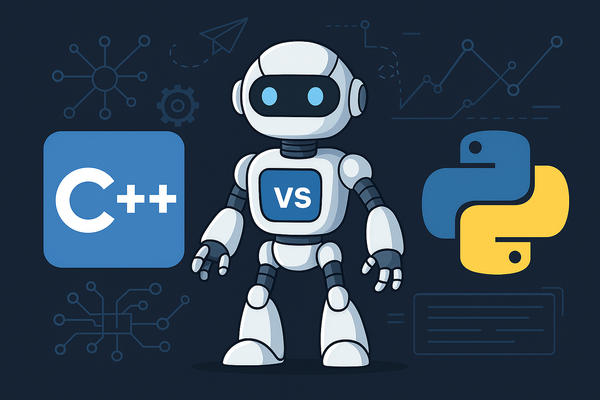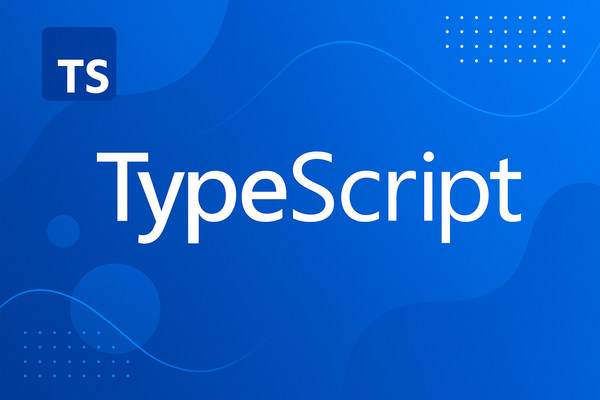Learning ROS with Python: Easier Than You Think
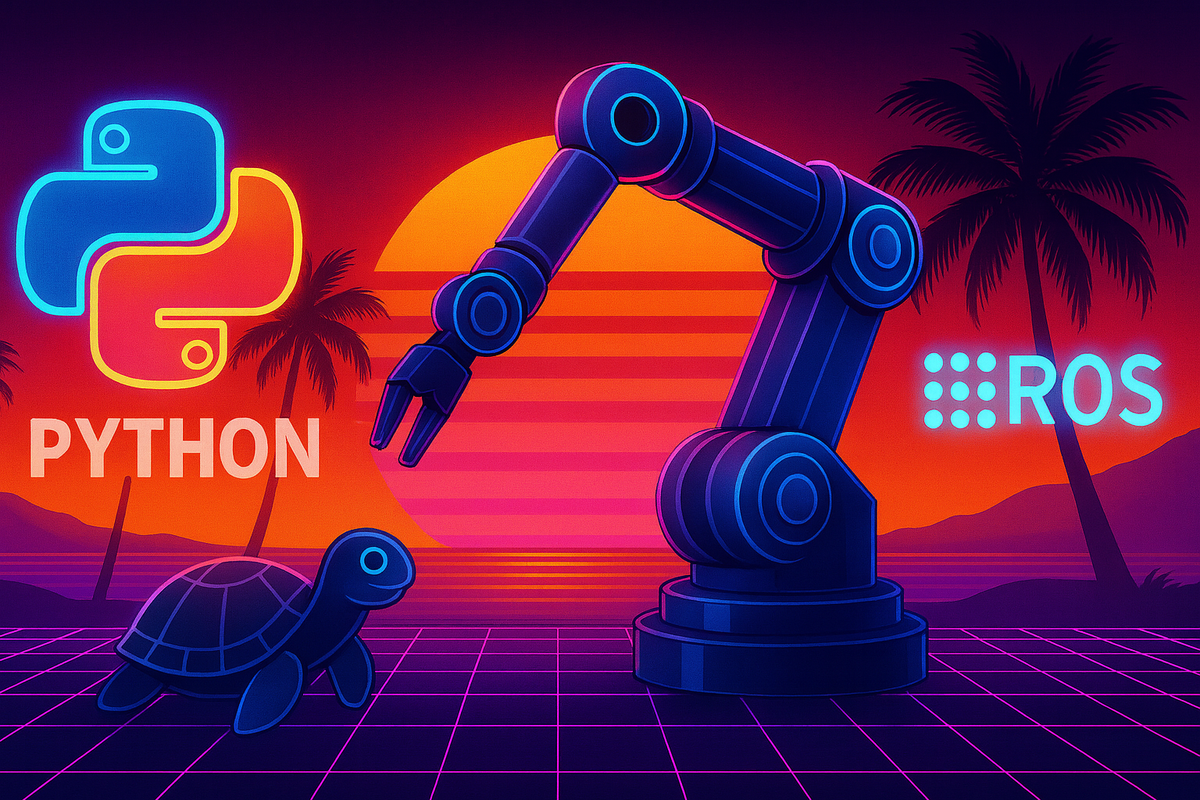
When people first hear “ROS” (Robot Operating System), it can sound intimidating — something reserved for PhDs in robotics labs. But the truth is, with Python as your companion, learning ROS is not only accessible, it’s surprisingly fun.
In this article, we’ll explore what makes ROS + Python such a powerful duo, and show you how quickly you can get started building robots, simulations, and even AI-powered systems.
What Is ROS, Really?
ROS isn’t an operating system in the traditional sense. Instead, it’s a middleware framework that lets you connect the pieces of a robotic system together:
- Nodes: Independent programs that do one thing (like reading a sensor or controlling a motor).
- Topics: Channels for passing messages between nodes.
- Messages: The data structures (like sensor readings or velocity commands) sent across topics.
- Services: A request/response mechanism between nodes.
And the best part? Python is a first-class citizen in ROS through the rospy library, making it beginner-friendly.
Why Python Makes ROS Easy
- Readable syntax: Writing a ROS node in Python looks like any other Python script.
- Huge ecosystem: Many Python libraries (NumPy, OpenCV, PyTorch) plug right into ROS.
- Fast prototyping: You can test robotics concepts in minutes instead of hours.
Example: A minimal publisher node in Python:
#!/usr/bin/env python3
import rospy
from std_msgs.msg import String
def talker():
pub = rospy.Publisher('chatter', String, queue_size=10)
rospy.init_node('talker', anonymous=True)
rate = rospy.Rate(1) # 1 Hz
while not rospy.is_shutdown():
msg = "Hello ROS! Time: %s" % rospy.get_time()
rospy.loginfo(msg)
pub.publish(msg)
rate.sleep()
if __name__ == '__main__':
talker()
That’s it — you’ve just written a ROS node that broadcasts messages to the whole system.
Getting Started in Minutes
Run your first nodes using ROS’s built-in examples:
roscore
rosrun turtlesim turtlesim_node
rosrun turtlesim turtle_teleop_key
Create a catkin workspace (ROS’s project structure):
mkdir -p ~/catkin_ws/src
cd ~/catkin_ws
catkin_make
source devel/setup.bash
Install ROS and Python dependencies On Ubuntu:
sudo apt install ros-noetic-desktop-full python3-rospy
With just a few commands, you’re controlling a cartoon turtle in a simulator. It’s the “Hello World” of ROS.
Beyond the Basics
Once you’re comfortable publishing and subscribing, Python unlocks almost every part of the ROS ecosystem:
- Sensor integration: Read camera or LIDAR data using Python nodes.
- Simulation: Use Python scripts to spawn robots in Gazebo and visualize data in RViz.
- Robot control: Write Python code to control arms, wheels, or drones.
- AI integration: Connect TensorFlow or PyTorch models to make your robot perceive and act intelligently.
For example, adding computer vision with OpenCV is as easy as:
import cv2
from cv_bridge import CvBridge
from sensor_msgs.msg import Image
ROS 2 and the Future
The robotics world is rapidly moving to ROS 2, and Python is still at the heart of it with rclpy. The concepts remain the same — nodes, topics, services — but with better performance, security, and multi-robot support. Migrating from ROS 1 to ROS 2 is straightforward for Python developers.
Why You Should Learn ROS with Python
- Robotics skills are in demand — from autonomous cars to warehouse automation.
- Open source ecosystem — thousands of packages you can learn from or contribute to.
- Community support — active forums, tutorials, and meetups worldwide.
- Python lowers the barrier — if you can write Python, you can write ROS.
Final Thoughts
Learning ROS might seem like a mountain at first, but Python flattens the climb. From publishing your first message to simulating entire fleets of robots, the journey is rewarding — and surprisingly smooth.
So if you’ve ever wanted to bring code to life in the real world, ROS with Python is your ticket to robotics.