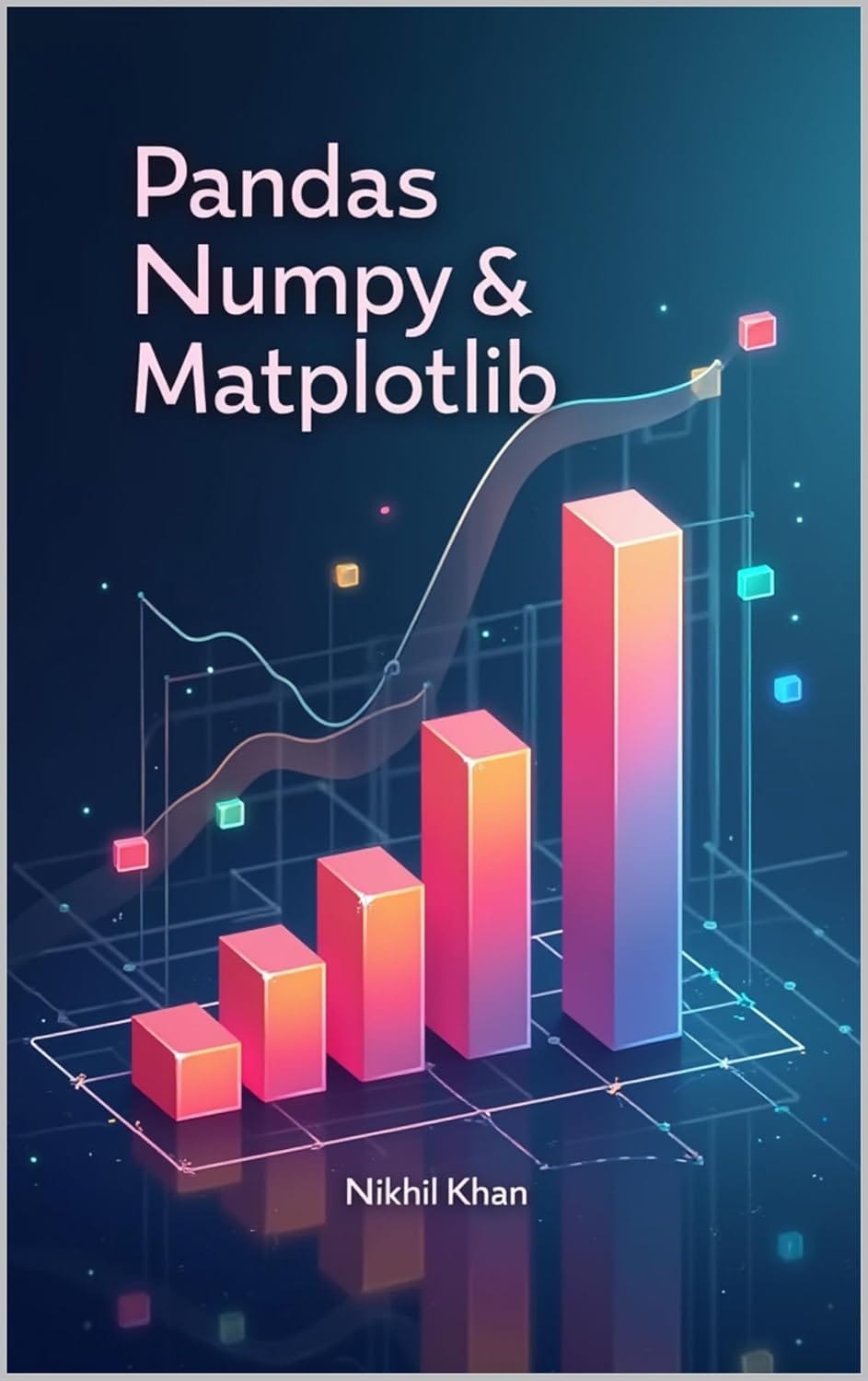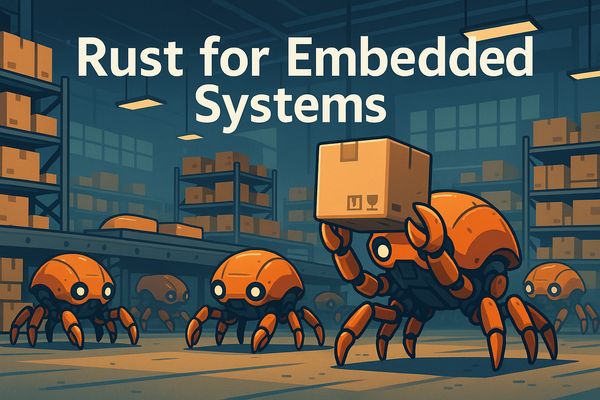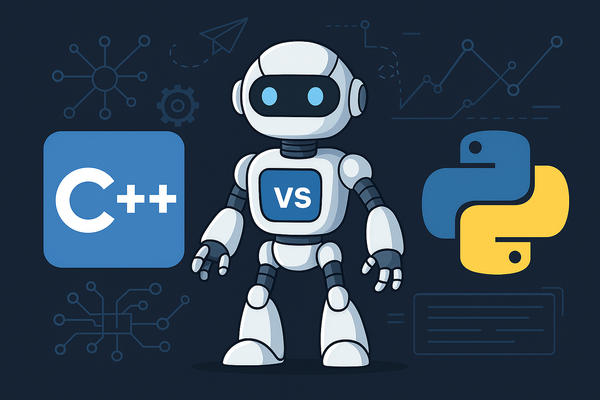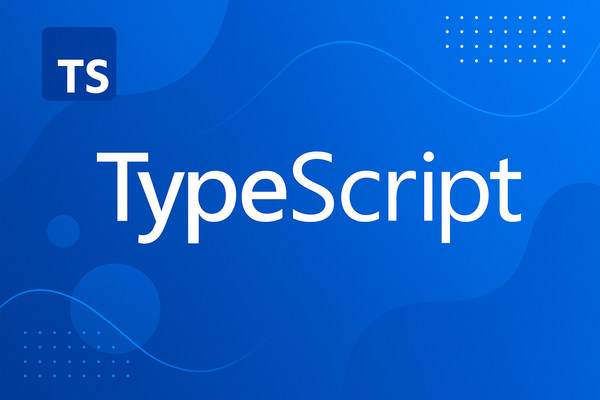Mastering Data Visualization with Matplotlib
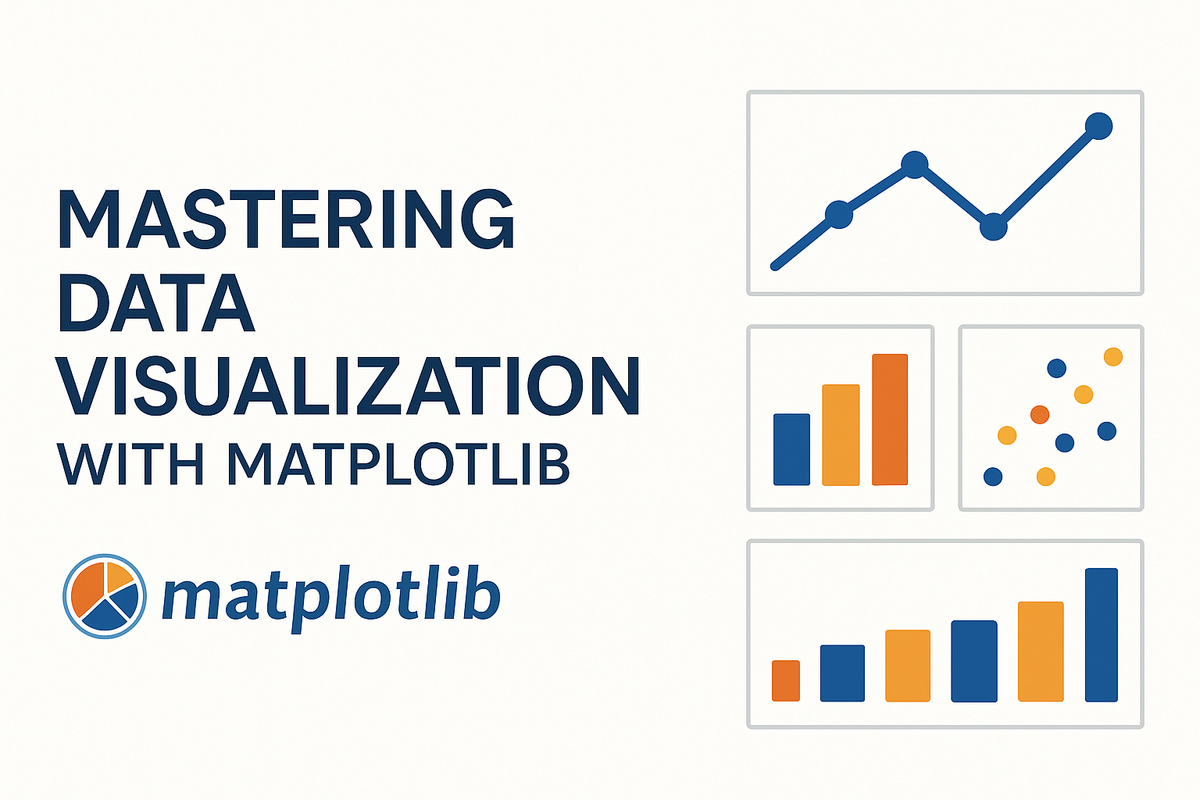
When working in data science, numbers alone rarely tell the full story. Visualization bridges the gap between raw data and actionable insights—and Matplotlib is the cornerstone of Python’s data visualization ecosystem. Whether you’re plotting financial trends, monitoring machine learning results, or exploring scientific datasets, Matplotlib provides the flexibility to create everything from quick charts to publication-ready figures.
What is Matplotlib?
Matplotlib is Python’s most widely used visualization library. Originally developed by John Hunter in 2003, it was inspired by MATLAB’s plotting capabilities. Today, it powers much of the Python data science stack, including libraries like Seaborn, Pandas plotting, and Plotly (via interoperability).
At its core, Matplotlib gives you control over every aspect of a chart: axes, labels, colors, legends, styles, and even annotations. This makes it both powerful and versatile, suitable for simple tasks and advanced dashboards alike.
Getting Started with Matplotlib
Installation is straightforward:
pip install matplotlib
Or, if you’re using Anaconda:
conda install matplotlib
Once installed, you can import it in Python:
import matplotlib.pyplot as plt
Your First Plot
Here’s a simple example of plotting a line chart:
import matplotlib.pyplot as plt
x = [1, 2, 3, 4, 5]
y = [2, 5, 7, 1, 6]
plt.plot(x, y)
plt.title("Simple Line Plot")
plt.xlabel("X-Axis")
plt.ylabel("Y-Axis")
plt.show()
This code generates a clean line chart with labeled axes and a title.
Common Plot Types
Matplotlib supports a wide range of visualizations:
- Line Plots – Great for trends over time.
- Bar Charts – Comparing categories.
- Scatter Plots – Highlighting correlations between variables.
- Histograms – Understanding data distributions.
Example:
import numpy as np
# Generate random data
data = np.random.randn(1000)
plt.hist(data, bins=30, color='skyblue', edgecolor='black')
plt.title("Histogram Example")
plt.xlabel("Value")
plt.ylabel("Frequency")
plt.show()
Customizing Your Plots
The true strength of Matplotlib lies in its customizability. You can tweak almost every visual element:
x = [1, 2, 3, 4, 5]
y = [10, 8, 6, 4, 2]
plt.plot(x, y, color="red", linestyle="--", marker="o", label="Line A")
plt.title("Customized Plot", fontsize=14, fontweight="bold")
plt.xlabel("X Axis")
plt.ylabel("Y Axis")
plt.legend()
plt.grid(True)
plt.show()
Here, we’ve added a legend, styled the line, and enabled grid lines for clarity.
Why Use Matplotlib?
- Flexibility – Fine-grained control of every chart element.
- Integration – Works seamlessly with Pandas, NumPy, and Jupyter.
- Scalability – From quick exploration to polished publication figures.
- Foundation – Other libraries (like Seaborn) build on top of it.
Conclusion
Data science without visualization is like trying to read a story without pictures. Matplotlib empowers you to communicate insights effectively, whether you’re exploring raw data or preparing a report for stakeholders.
Once you’re comfortable with Matplotlib, you’ll find it’s the gateway to more advanced tools like Seaborn and Plotly. But mastering Matplotlib ensures you always have full control when visual storytelling matters most.