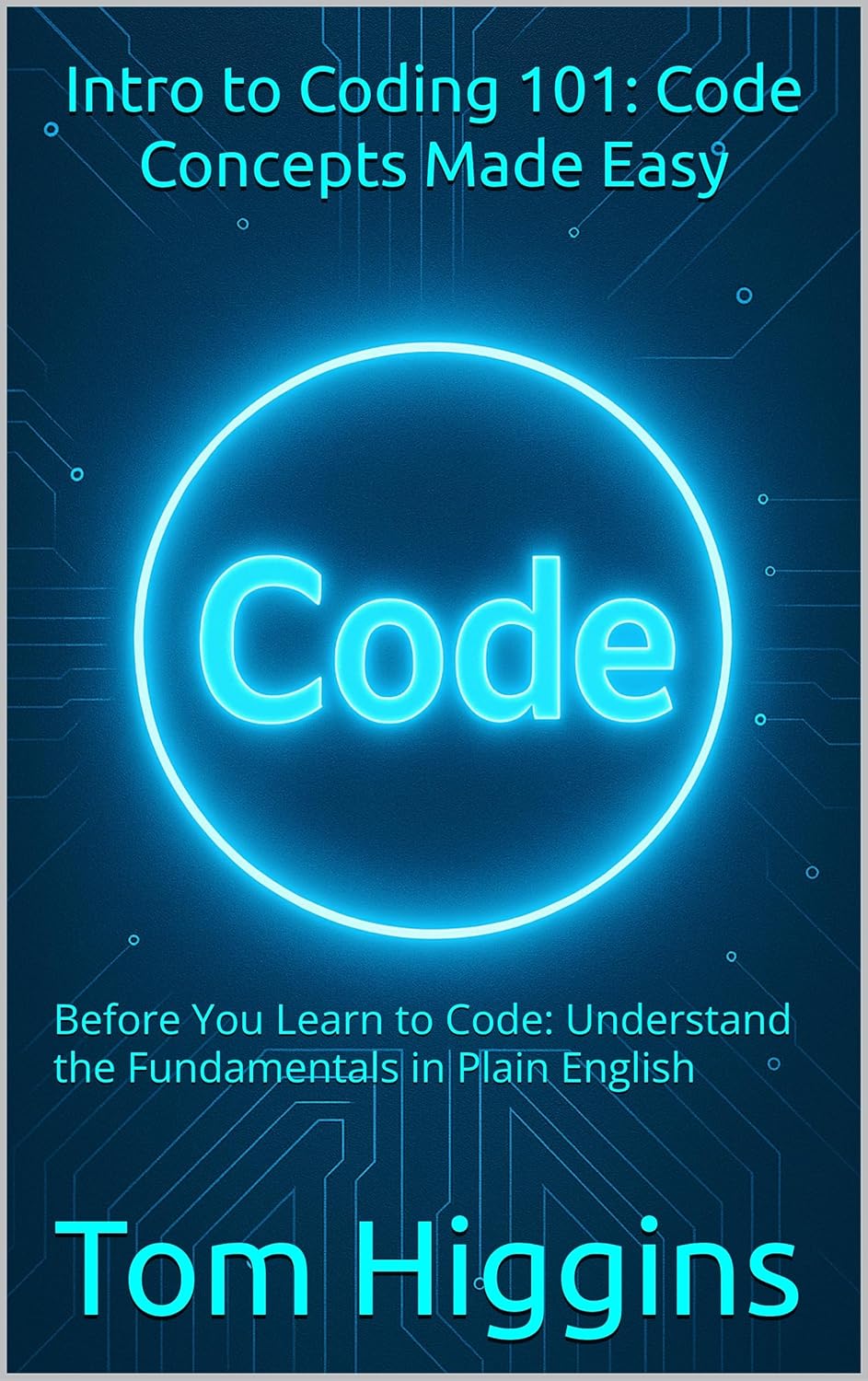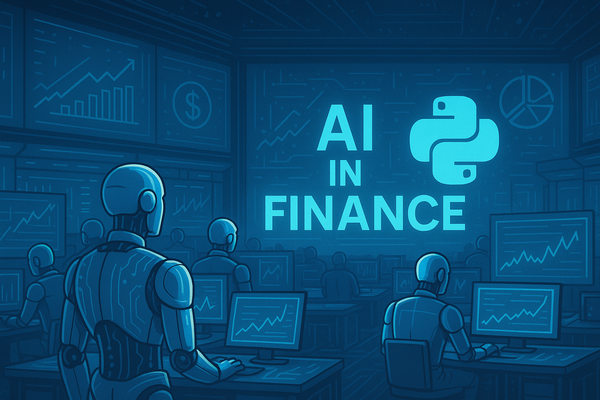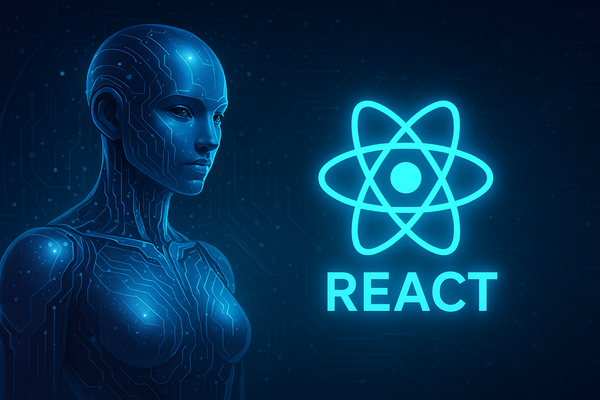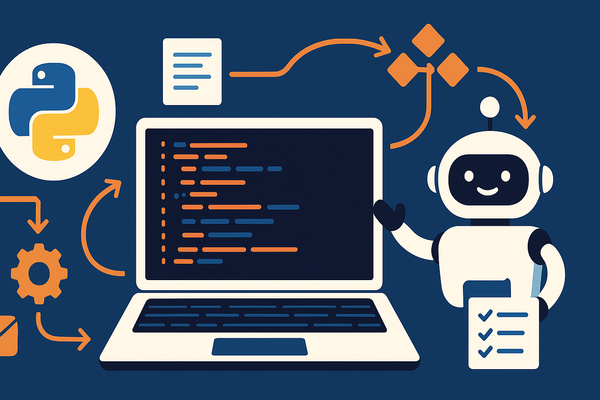Coding for Absolute Beginners: Your First Steps into the Digital World
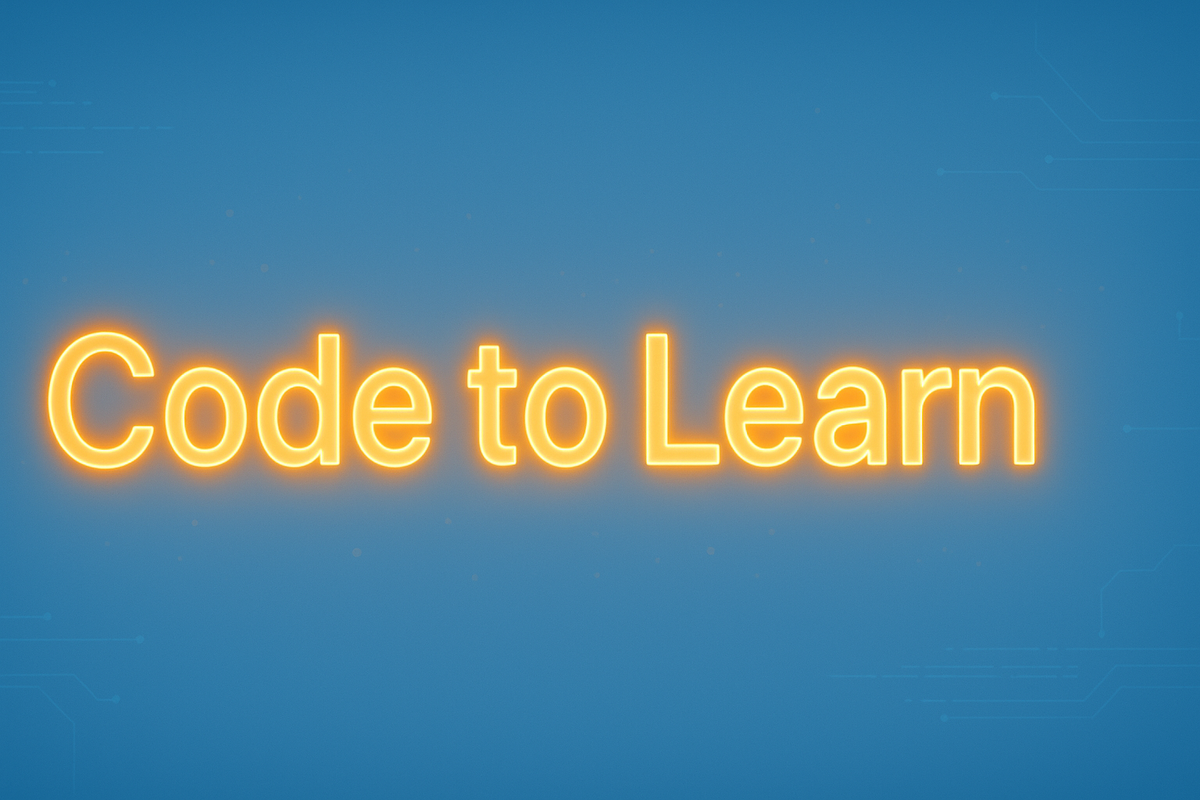
If you've ever felt intimidated by the idea of “learning to code,” you're not alone. Coding can look like a foreign language, a wall of strange symbols, or something only engineers do. The truth is simpler: code is just a set of instructions you give a computer to make it do things — from automating boring tasks, to analyzing data, to launching ideas into the world. This post is for complete newbies: no jargon, no assumptions, just a friendly roadmap to go from zero to confident beginner.
1. What Is Code, Really?
At its core, code is a recipe. Just like a cooking recipe tells you how to combine ingredients to make a dish, code tells a computer how to combine and manipulate data to get results. Examples:
- Showing text on your screen
- Calculating a sum
- Saving a name in a list
- Sending a message over the internet
Computers don’t “think” the way people do—they follow precise instructions. Learning to code is learning to speak that instruction language clearly.
2. Why Learn to Code?
- Solve problems yourself instead of waiting on someone else.
- Automate repetitive tasks (e.g., renaming files, sorting data).
- Make better decisions by understanding the tools your team uses.
- Communicate with engineers intelligently if you’re in a non-technical leadership role.
- Prototype ideas: A simple script can become a product.
- Future leverage: Coding literacy makes you adaptable in an increasingly digital world.
3. Your First Tiny Program: “Hello, World!”
Most programming journeys start with the simplest program: making the computer print “Hello, World!” Here’s how to do that in Python (a beginner-friendly language):
print("Hello, World!")
To run it:
- Install Python from python.org (or use an online REPL like repl.it).
- Save the above as
hello.py.
In a terminal or command prompt run:
python hello.py
You’ll see:
Hello, World!
Congratulations — you just wrote and executed your first piece of code.
4. Core Concepts You’ll Build On
You don’t need to master everything at once. Here are the foundational ideas:
- Data types: Text, numbers, true/false (strings, integers, booleans).
Functions: Encapsulate reusable logic.
def greet(who):
print("Hello,", who)
greet("Bob")
Loops: Repeat actions.
for i in range(3):
print("Repeat", i)
Conditionals: Make decisions.
if age >= 18:
print("Adult")
else:
print("Minor")
Variables: Named storage for data.
name = "Alice"
age = 30
5. First Steps You Can Take Today
- Pick an easy language to start: Python is excellent for beginners.
- Use interactive sites:
- Try exercises on sites like freeCodeCamp, Codecademy, or the Python REPL in your browser.
- Write tiny scripts: Automate something simple you do manually (e.g., rename a batch of files, format text).
- Read and tweak: Copy example code, change a value, see what happens.
- Keep a notebook: Jot down what you learned, what confused you, and small cheatsheets.
6. Common Beginner Pitfalls (and How to Avoid Them)
- Trying to learn everything at once: Focus on one concept, experiment, then move to the next.
- Copy-paste without understanding: Always ask “what does this line do?” and tweak it.
- Fear of error messages: Errors are feedback; read them. Google the message; debugging is part of learning.
- Skipping basics: Strong fundamentals (variables, loops, conditionals) pay off more than flashy frameworks early on.
7. Resources to Keep You Moving
- Interactive practice: freeCodeCamp, Exercism, Python.org tutorials
- Video walkthroughs: Look for “Python for beginners” or “Introduction to programming” on YouTube (channels like Corey Schafer or Tech With Tim)
- Books (beginner-friendly): Automate the Boring Stuff with Python (practical scripting), Python Crash Course
- Cheat sheets: Keep a concise reference of syntax for your chosen language
- Community: Stack Overflow, Reddit’s r/learnprogramming, local coding meetups
8. What Comes Next
Once you’re comfortable with basic scripting:
- Learn to work with files (read/write text or CSV).
- Explore data structures like lists and dictionaries.
- Build a small project: a to-do list, a budget tracker, a simple personal report generator.
- Version control: start using Git to track your code.
- Share code: put a project on GitHub and explain what it does.
Conclusion
Coding isn’t magic, and it’s not reserved for “tech people.” It’s a practical skill—like writing or basic math—that, once understood, gives you leverage over digital tools instead of being limited by them. Start tiny, be curious, and iterate. You don’t need to be perfect; you just need to keep moving forward one small script at a time.